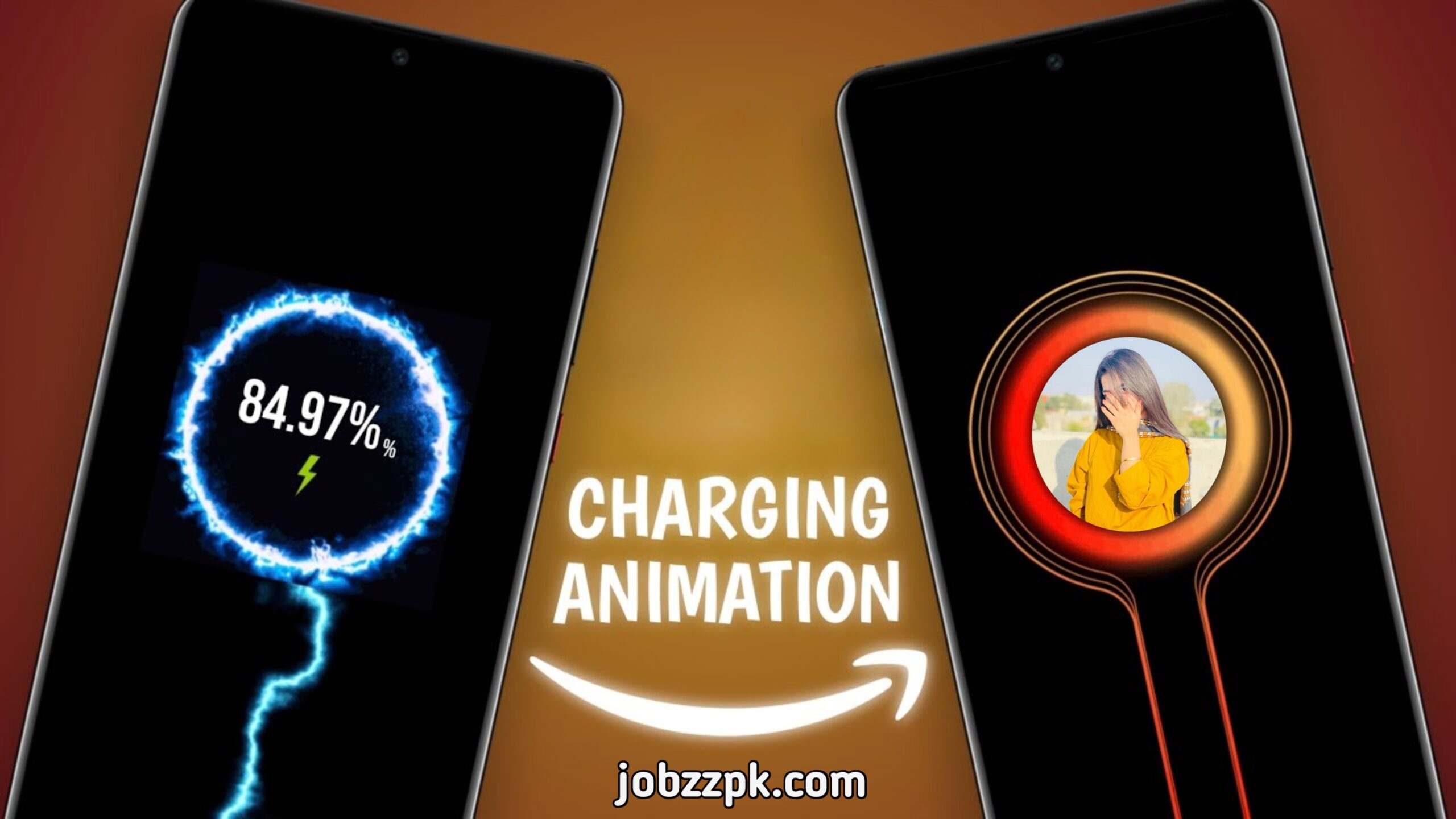If you’re tired of your phone’s plain charging screen, the Pika Charging Animation app is the perfect way to make it look stylish and personal. This app lets you add attractive charging animations, glowing effects, and even your own photo when you plug in your charger.
In this post, you’ll learn step-by-step how to use Pika Charging Animation to show your picture while charging, its features, and how to download it safely from the Google Play Store.
What Is Pika Charging Animation?
Pika – Charging Animation Show is a free Android app available on the Google Play Store. It changes your phone’s charging screen into something fun and creative.
You can choose from hundreds of animations such as neon lights, 3D effects, and glowing styles. You can even set your own photo as the background. Every time you charge your phone, you’ll see a lively animation instead of a boring black screen.
Main Features of Pika Charging Animation
Here are some of the best features that make this app popular among users:
- Use Your Own Picture: Add your favorite photo to the charging screen.
- Cool Animations: Choose from different animation styles such as glowing or neon effects.
- Real-Time Battery Info: See battery percentage and temperature while charging.
- Custom Settings: Change colors, themes, and animation speed.
- Auto Start: The animation plays automatically when you plug in your charger.
- Light and Safe: It does not drain your battery or slow down your phone.
How to Download and Install Pika Charging Animation
You can easily download and install the app by following these steps:
- Open the Google Play Store on your Android phone.
- Type “Pika Charging Animation Show” in the search bar.
- Find the app made by Pika Studio Apps and tap Install.
- Once the download is complete, tap Open to start using it.
Tip: Always download apps from the official Play Store to avoid unsafe versions.
How to Use Pika Charging Animation to Show Your Picture
Follow these steps to set your picture as the charging animation background:
Step 1: Open the App
Open the Pika Charging Animation app after installing it. You will see a simple dashboard with several options.
Step 2: Choose an Animation
Go to the animation section and browse different styles. Select one you like and preview it before applying.
Step 3: Add Your Picture
Open the My Photo or Custom option. Choose a photo from your gallery or take a new one. Adjust its size and position to fit the screen.
Step 4: Customize the Look
Change the background color, animation brightness, and display settings to your liking.
Step 5: Turn On Auto Start
Enable the Auto Start When Charging option. Now, each time you plug in your charger, the animation and your selected photo will appear automatically.
Why Use Pika Charging Animation?
Pika is one of the most popular charging animation apps because it combines style and simplicity.
Here’s why users prefer it:
- It is easy to use and beginner-friendly.
- Works smoothly on most Android devices.
- Allows you to add your own photo for a personal touch.
- Does not slow down charging speed or performance.
- Free to use and safe from viruses or malware.
Tips for the Best Charging Screen Look
To make your charging animation look even better, try these simple tips:
- Use a clear, high-quality photo for better results.
- Try dark or neon themes for a glowing effect.
- Keep the battery percentage visible for convenience.
- Experiment with different animations to find your favorite one.
Is Pika Charging Animation Safe to Use?
Yes, Pika Charging Animation is completely safe. It is available on the Google Play Store and has millions of downloads with positive reviews.
The app does not harm your device or require unnecessary permissions. Just remember to:
- Download it only from the Play Store.
- Keep it updated to the latest version for better performance.
Conclusion
The Pika Charging Animation app is a simple and fun way to make your phone’s charging screen stand out. Whether you want to display your own picture, a cool neon effect, or a stylish battery animation, this app makes it easy.
With just a few taps, you can personalize your charging screen and make it look more attractive. So why keep it plain when you can charge your phone with style?